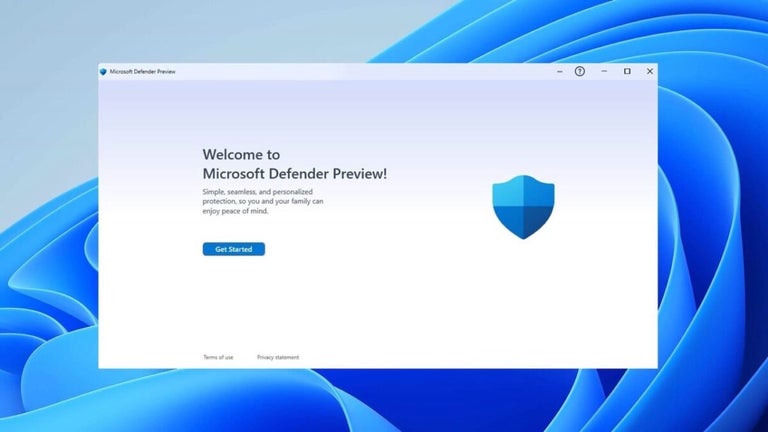by Anonymous
Easy to use, full feature.. Easy to use, full feature. Even have Tools for PDF manipulation and watch folders for automated processes. Pros: PDF WorkroomPDF Profiles Cons: not sure yet
PDF Impress is Adobe PDF converter, creator, writer for Windows 10/8/7/VISTA /XP/2003/2008/2012. PDF Impress uses print output for conversion into an Adobe Acrobat compatible PDF file (supports the 19005-1 PDF/A archive format). Choose from multiple page sizes, orientations, watermark / stamp insertion, metadata access and file resolutions (up to 2400 DPI). Secure and encrypt PDF documents with 128 / 256-bit AES encryption, add password protection and PDF permissions. Sign documents electronically using a digital certificate with visual appearance. Use built-in OCR engine to convert scan or image files with text into searchable PDF or use scanner or webcam to load digital copies of your physical documents directly into PDF Impress Tools for further PDF manipulation. OCR default language support includes English, German, French and Spanish, more languages can be added on by user. Email the PDF file automatically with the integrated SMTP client or Microsoft Outlook integration. Control the metadata information that is saved to a PDF document. Easily add a title, subject, author and keywords to quickly find the document you need within your document management system. Optimize your PDF files with fast web view options for quick viewing through the web. Use PDF Impress Tools to view, print, merge, split, extract, insert, remove, rotate pages, embed file attachments, watermarks, stamps and digital signature, optimize and setup PDF layout. Save time and increase your productivity by using the PDF Impress Watchers to convert multiple office documents to the Adobe Reader compatible PDF format. Convert documents (DOC, DOCX, ODT), spreadsheets (XLS, XLSX, ODS), presentations (PPT, PPTX, ODP), drawings (AutoCAD DWF), web pages (HTML) and email in one click. Setup default settings and custom profiles to control exactly how PDF files are created within your organization and distribute the software through a customized MSI package. UI is available in 14 languages.
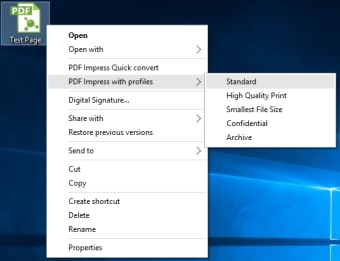
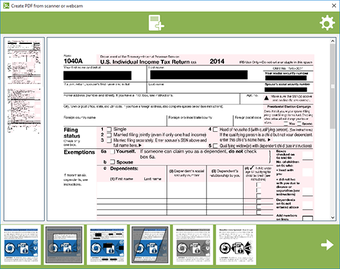
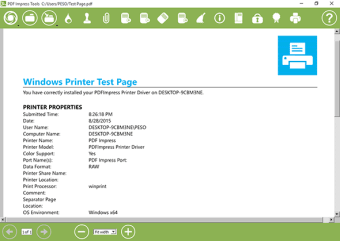
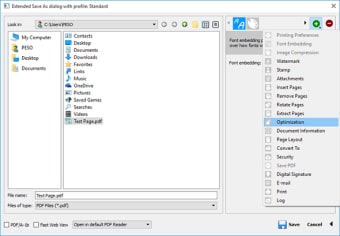
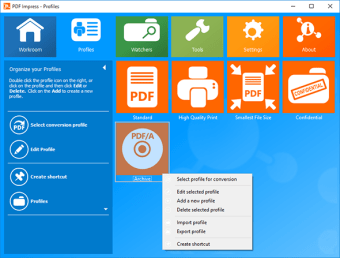
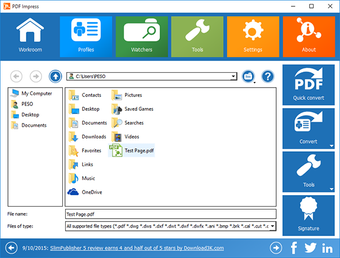
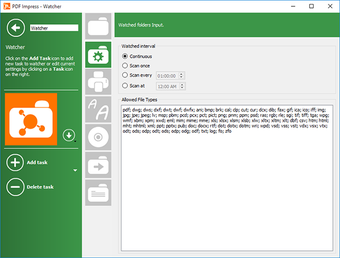
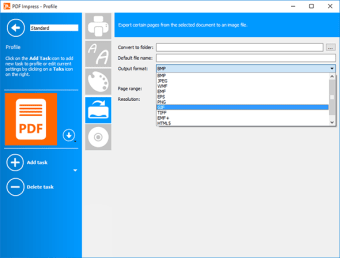
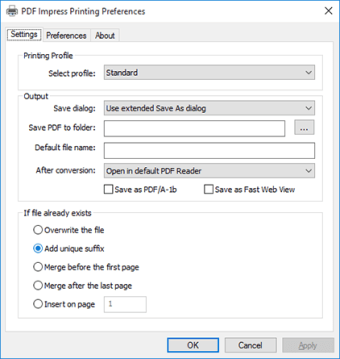
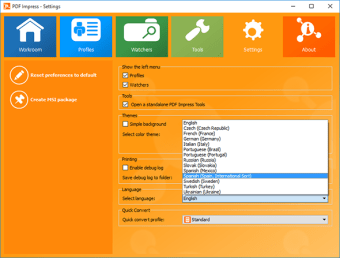
Trial version
Windows
Windows 8.1
English
15.8K
74.24 MB
by Anonymous
Easy to use, full feature.. Easy to use, full feature. Even have Tools for PDF manipulation and watch folders for automated processes. Pros: PDF WorkroomPDF Profiles Cons: not sure yet
Download Microsoft Excel for Windows for free – now part of Microsoft 365
Download Microsoft Word for Windows: The iconic word processor is ready for action
Download Adobe Reader DC for Windows: Your PDF companion
Free ERP software
Download Microsoft PowerPoint for Windows for free – the popular slideshow software is ready to create in Microsoft 365
JiNa OCR Converter is designed for all users
A free program for Windows, by easyscreenocr.
Convert your PDF documents to 15 other formats
3D racing sandbox game.
PDF Merger, a free PDF app, you can merge several PDF files into one file.
A trial version program for Windows, by GIRDAC.
Effective PDF Editing Software for Novices and Professionals
A handy to-do list for your daily tasks
Convert documents to PDF or create them from scratch
A Free Productivity program for Windows
A Free Business program for Windows
Free and efficient time-tracking solution
Fuss-free managing of data and labels
SmartAssist is a freeware software for technical assistance to repair computer, phones, appliances and hardware in general
Software for Point of Sale Cash Register Computersystems
A nostalgia-inducing PDF reader
Free Convert GIF images into PDF format.
Creator and convertor of PDF files
Turn Word Docx file into a high quality PDF that works in all PDF readers!